Creating Aesthetic Photos on Instagram Without Using Applications

Creating Aesthetic Photos on Instagram Without Using Applications
Downloadmr.com - Many Instagram users, especially millennials and Gen Z, actively seek ways to enhance the aesthetics of their photos on the platform. Understanding the importance of visually appealing content has become essential, as strong aesthetics can open doors to opportunities such as endorsements. Therefore, this guide is here to assist you in optimizing your Instagram account with aesthetic and captivating photos.Developing a cohesive and aesthetic visual presence is not just about meeting personal preferences but also understanding trends and the desires of your target audience. By emphasizing uniqueness and creativity in each photo, you not only enhance the allure of your Instagram account but also strengthen the chances of gaining attention from potential endorsing companies or brands. By following this guide, you can build a solid foundation for achieving visual success and supporting positive growth within your Instagram ecosystem.Optimize Your Instagram Visuals with Steps to Create Aesthetic Photos.
With this guide, you can easily follow practical steps to enhance the aesthetics of photos on your Instagram account.
1. Download the Instagram app for free from Google PlayStore or AppStore to begin your aesthetic journey. Ensure the app is installed on your phone.
2. Open Instagram and tap the plus icon at the bottom of the screen. This simple step opens the door to adding aesthetic photos to your account.
2. Open Instagram and tap the plus icon at the bottom of the screen. This simple step opens the door to adding aesthetic photos to your account.

3. Wisely choose the photo you want to share or take a picture directly through the Instagram app. The selection of the right photo plays a crucial role in enhancing your Instagram aesthetics.
4. Adjust the size and position of the photo using the grid provided by Instagram. This grid helps create optimal symmetry and alignment in your photo. After carefully arranging the position of the photo subject, proceed by tapping the "Next" icon in the top right corner, as shown in the image below.
 5. Proceed to optimize the photo you are going to upload to Instagram. The platform offers two main options: Filter and Edit. Choose Filter for a quick solution with various customizable aesthetic effects.
5. Proceed to optimize the photo you are going to upload to Instagram. The platform offers two main options: Filter and Edit. Choose Filter for a quick solution with various customizable aesthetic effects.
Alternatively, for a more personalized result, click Edit and manually adjust the photo according to your preference.
4. Adjust the size and position of the photo using the grid provided by Instagram. This grid helps create optimal symmetry and alignment in your photo. After carefully arranging the position of the photo subject, proceed by tapping the "Next" icon in the top right corner, as shown in the image below.

Alternatively, for a more personalized result, click Edit and manually adjust the photo according to your preference.

Once done, continue by clicking the "Next" icon in the top right corner, as seen in the image below. Careful filter selection and editing will present a maximum aesthetic look for your photo on Instagram.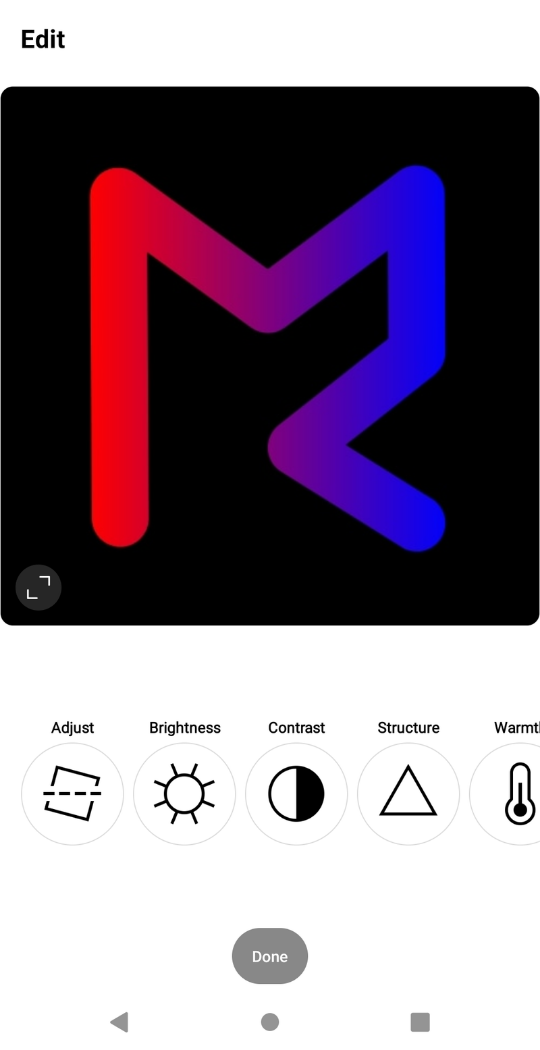 6. Complete the final step by creating an engaging caption for your photo. Don't forget to use additional features such as adding location, tagging people, or music to add extra dimensions to your post. If everything aligns with your desires, click share to successfully upload your aesthetic photo to Instagram.
6. Complete the final step by creating an engaging caption for your photo. Don't forget to use additional features such as adding location, tagging people, or music to add extra dimensions to your post. If everything aligns with your desires, click share to successfully upload your aesthetic photo to Instagram.
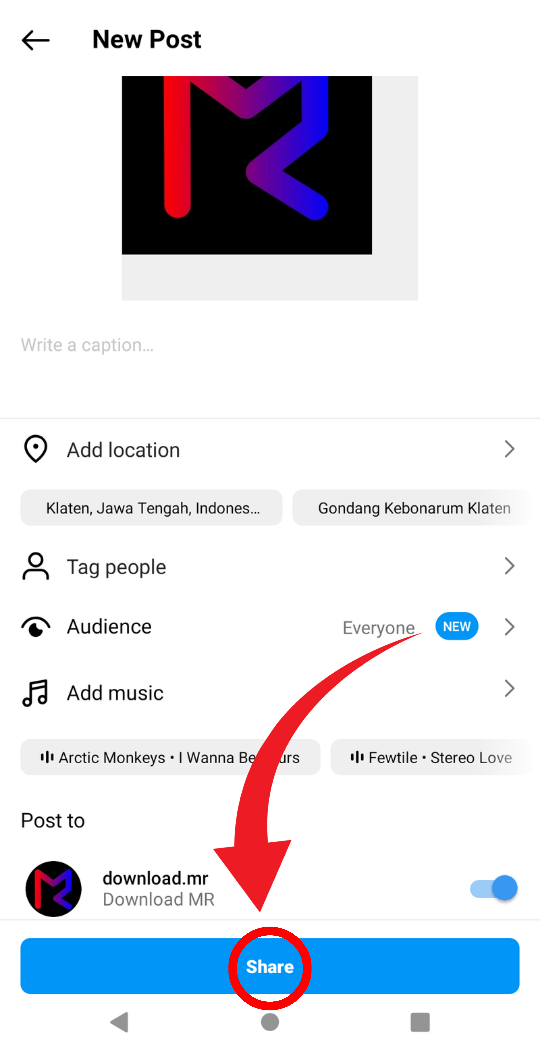
1. How do I choose the right photo for Instagram aesthetics?
Thank you for reading this simple guide on creating aesthetic photos on Instagram. We hope these easy steps help you produce visually appealing content. Feel free to explore and nurture your creativity in the world of Instagram.
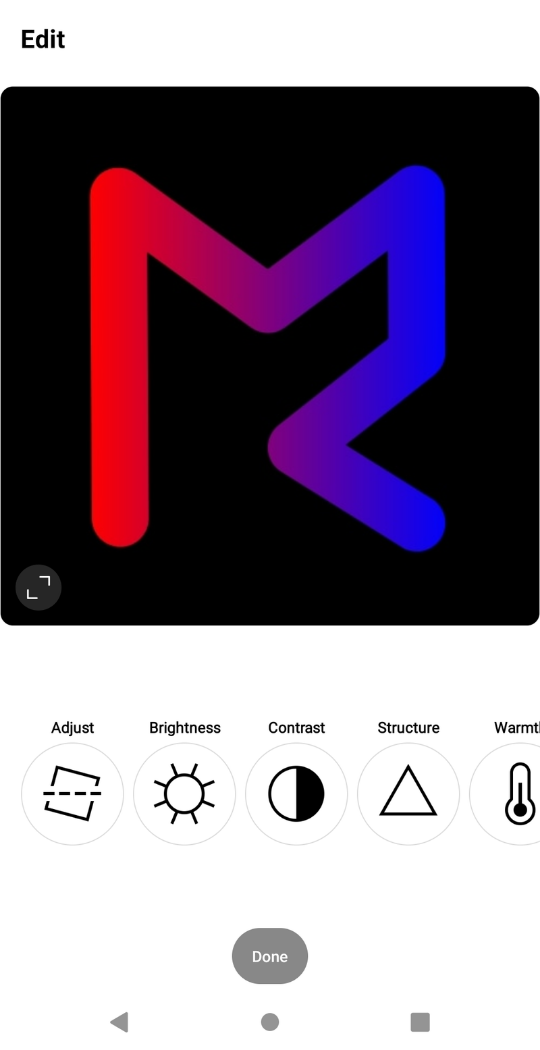
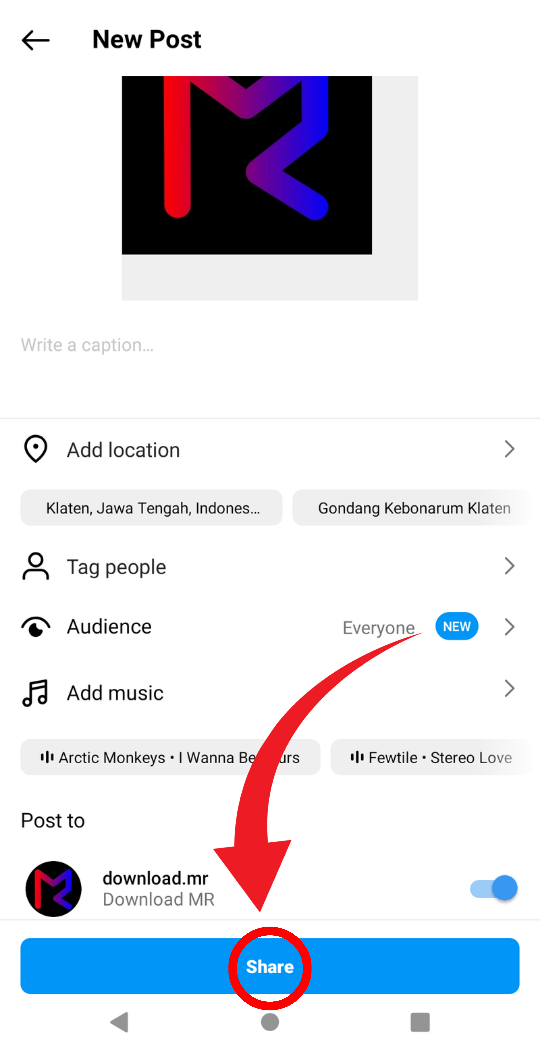
Frequently Asked Questions (FAQ) - Aesthetic Photos on Instagram
1. How do I choose the right photo for Instagram aesthetics?
- Choose photos with a consistent theme that aligns with your visual style. Ensure lighting and composition support the desired aesthetic.
- Filters provide a quick solution with a variety of aesthetic effects, while Edit allows manual adjustments such as contrast, brightness, and saturation.
- Add extra dimensions to your posts by tagging the location where the photo was taken and tagging people involved in the image.
- Yes, a caption can provide additional context and appeal. Use creative words that align with the aesthetic of your photo.
- After editing, make sure to save changes and click the "Next" icon to continue the upload process to Instagram.
- Stay consistent in theme, filters, and photography style. This helps create a strong visual identity for your account.
- Use filters wisely. Avoid using too many filters to maintain the original quality of the photo. Explore several options to find the most suitable one.
Thank you for reading this simple guide on creating aesthetic photos on Instagram. We hope these easy steps help you produce visually appealing content. Feel free to explore and nurture your creativity in the world of Instagram.
Post a Comment for "Creating Aesthetic Photos on Instagram Without Using Applications"